August 30, 2020
Recent Posts
About Me

Through our best techniques and bespoke growth plans we assess digital problems and put in place strategies that lead to commercial success.
Recent Posts
Window 7, 8, 8.1, 10, 11
OS Support
1.0
Version
0
k+
Downloads Count
TGM-99C Driver
Download the latest and official version of drivers for Thunder TGM-99C Blade Gaming Mouse. This driver package is available for both 32 and 64 bit PCs. It is compatible with the following operating Systems: Windows 7, 8, 8.1.

- FAQ'S
- Driver Installation Guide
- User Guide
What is a driver ?
A driver is a small but essential piece of software that is written for a specific operating system such as Windows 7, Windows 8, and more. The operating system uses the driver to communicate with a hardware device such as a printer, video card, sound card, Wi-Fi or network adapter, and so on. Microsoft Windows operating system includes drivers for most devices. However, device-specific drivers must be downloaded and installed from the device manufacturer's website.
Why do I have to update drivers ?
Thunder releases updated drivers on regular intervals to ensure that the Thunder products have the latest security patches, fixes, and functionality.
How do I download and install a driver ?
You can download and install the driver by following our installation guide.




Download the driver by clicking on the above "DOWNLOAD" button
Run the executable file
Click "Next" to Continue
Choose the folder in which you want to intall the driver
Click on "Install" to install the driver on your PC
Click "Finish" to close installation setup
Software installed on computer (WINDOWS system).
Connect the device to the computer.
The software is successfully opened.

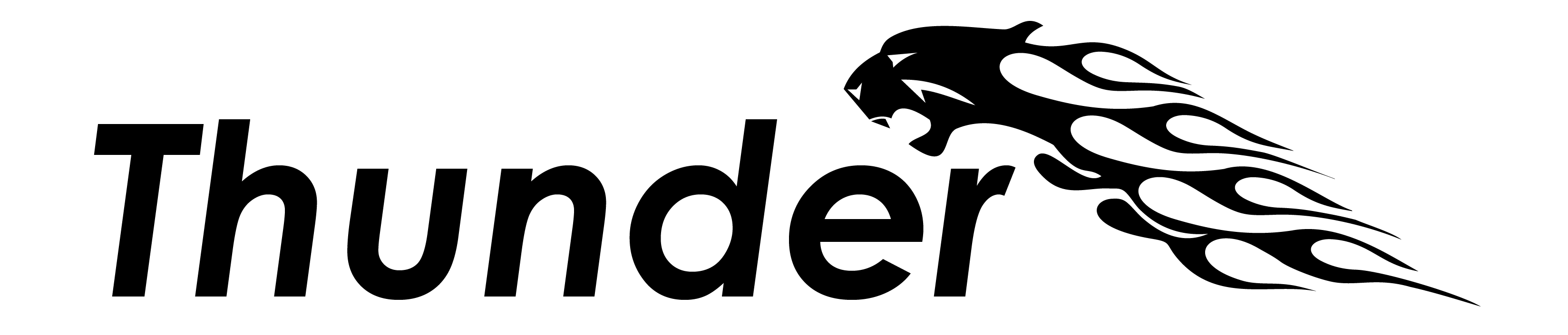







Recent Comments